SkyRC GPS Meter
Part No: O-SKYGPSM
Stop wondering how fast your RC car can run and how high your RC Airplane or helicopter canfly. Now all these data come at your finger with the GPS SPEED METER by SkyRC.The popularity of GPS devices i...
£84.99
Availability:
In stock
Stop wondering how fast your RC car can run and how high your RC Airplane or helicopter can
fly. Now all these data come at your finger with the GPS SPEED METER by SkyRC.
The popularity of GPS devices inspired SkyRC to design this gadgetat about 41g. The Speed
Meter is the result of SkyRC’s ongoing development efforts, boasting an ultra compact GPS
module with hidden antenna design, the high-sensitivity GPS receiver chip can do quick
positioning, a robust controller ICto keep recording speed and altitude in real time.
This gadget is ideal for RC racing/flying and casual biking, driving and long journey. User could
easily view the screen while working out data such as speed, altitude total mileage/kilometer,
longitude/latitude.
The gadget records the top speed and top altitude for instant recall after the running. It will help
RC fans much to fine-tune their RC gadgets to achieve better performance.
• Compact and easy to carry
• Speed meter with top speed memory
• Top altitude
• GPS Coordinator
• Built-in 4M flash (recording time: 6 hours)
• UTC timestamp logged for each track point
• Built-in rechargeable, LiPo bettery 200mAh (Operating time: 150 minutes)
• Support both Metric and Imperial system of measurements
• PC link for data logging & google map
• Firmware upgradable
• 32 parallel satellite searching channels
• Receiver: L1, 1575.42 MHZ
• Frequency: 1.023 MHZ
• Update frequency: 1 Hz.
• Antenna type: Built-in
• Satellite signal reception sensitivity: -159dBm
• Operating temperature: 0? to +50?
•Storage temperature: -10? to +60?
• Operating humidety: 5% to 90%
GPSLOGGER SOFTWARE
You can use SkyRC application software “GpsLogger”to transfer the log data to PC and easily
export the log data to “Google Earth”Please visit Google Earth website
http://earth.google.com for more information.
• Transfer the log data to PC and show the track data on Google Earth
• Save the log data to PC
• Select the language between English and Chinese
• Change Metric and Imperial system of measurement
• GPS update rate selection
• Firmware upgrade
fly. Now all these data come at your finger with the GPS SPEED METER by SkyRC.
The popularity of GPS devices inspired SkyRC to design this gadgetat about 41g. The Speed
Meter is the result of SkyRC’s ongoing development efforts, boasting an ultra compact GPS
module with hidden antenna design, the high-sensitivity GPS receiver chip can do quick
positioning, a robust controller ICto keep recording speed and altitude in real time.
This gadget is ideal for RC racing/flying and casual biking, driving and long journey. User could
easily view the screen while working out data such as speed, altitude total mileage/kilometer,
longitude/latitude.
The gadget records the top speed and top altitude for instant recall after the running. It will help
RC fans much to fine-tune their RC gadgets to achieve better performance.
• Compact and easy to carry
• Speed meter with top speed memory
• Top altitude
• GPS Coordinator
• Built-in 4M flash (recording time: 6 hours)
• UTC timestamp logged for each track point
• Built-in rechargeable, LiPo bettery 200mAh (Operating time: 150 minutes)
• Support both Metric and Imperial system of measurements
• PC link for data logging & google map
• Firmware upgradable
• 32 parallel satellite searching channels
• Receiver: L1, 1575.42 MHZ
• Frequency: 1.023 MHZ
• Update frequency: 1 Hz.
• Antenna type: Built-in
• Satellite signal reception sensitivity: -159dBm
• Operating temperature: 0? to +50?
•Storage temperature: -10? to +60?
• Operating humidety: 5% to 90%
GPSLOGGER SOFTWARE
You can use SkyRC application software “GpsLogger”to transfer the log data to PC and easily
export the log data to “Google Earth”Please visit Google Earth website
http://earth.google.com for more information.
• Transfer the log data to PC and show the track data on Google Earth
• Save the log data to PC
• Select the language between English and Chinese
• Change Metric and Imperial system of measurement
• GPS update rate selection
• Firmware upgrade